Read before you start playing the game
This is a summary article about account creation, wallet connection, and SMP tokens.
Please read this article before playing KANPANI☆GIRLS RE:BLOOM.
How to start the game
To start playing the game, you will need to create an 'SMP Account'. (Guest play is also possible, but you will need to log in with an SMP Account in order to save your game data)
Please create your account when you start playing the game.
An “SMP Account” is a member account for the “SMP Portal” portal site operated by DMM Crypto. Since KANPANI☆GIRLS RE:BLOOM is a service provided on the SMP Portal, you will need to register for an SMP Portal account (free of charge) in order to play the game.
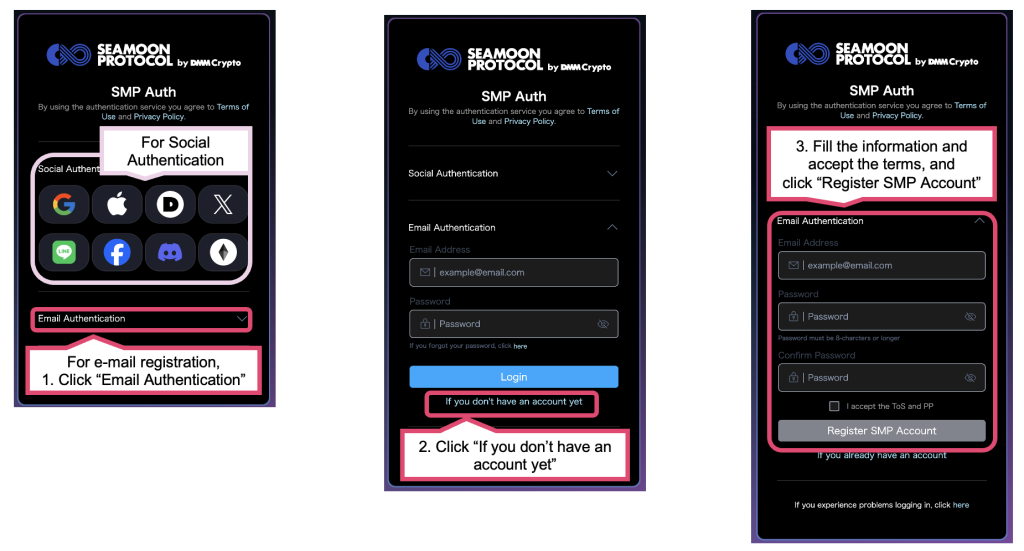
Notes
- If you participated in the “Pre-registration Quest Campaign” that ran from July 30th to September 17th, please be sure to log in to the game using the SMP Account you pre-registered with. Please note that if you log in to the game using a different authentication method than the one you registered with for the campaign, you will not be able to receive the rewards you earned.
- You can receive the items you obtained from the pre-campaign gacha by clicking on the “Click here to receive your pre-registration rewards” banner in the banner list in the upper left of the President's Office.
- Once you have received the items you obtained from the campaign, you will not be able to receive them again (for example, if you reset your account (or completely delete it) after receiving your pre-registration items and then start the game again, you will not be able to receive the items).

How to create and connect a wallet
Log in with your SMP Account, and after completing the tutorial, you can create and connect your wallet by pressing the menu button in the upper right corner of the game screen → “Wallet”.
Using your wallet, you can import and export NFT characters and items.
You can play the game without a wallet, but you will need to connect your wallet in the following situations
- Sending NFT characters, items, and equipment in the game to your wallet (taking them out of the game)
- Importing NFTs received in the game via in-game campaigns, etc. into the game
- After converting reward points from Tower Quests, Season PvP, and PvP tournaments into Trade Medals in the in-game shop, converting them into tokens using the SMP Trade function in the SMP Portal to receive your rewards
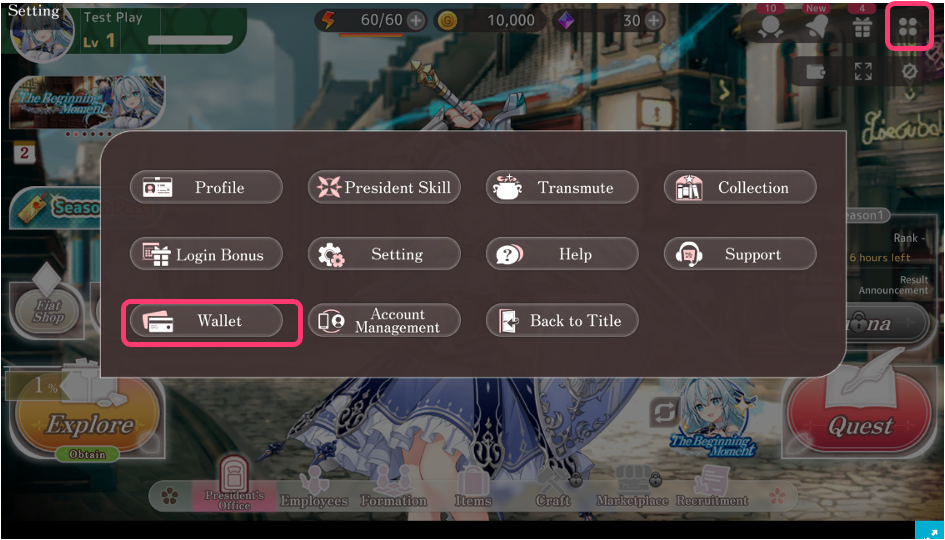
When using the wallet, you can choose to create a new “SMP Wallet” or connect to “METAMASK”.
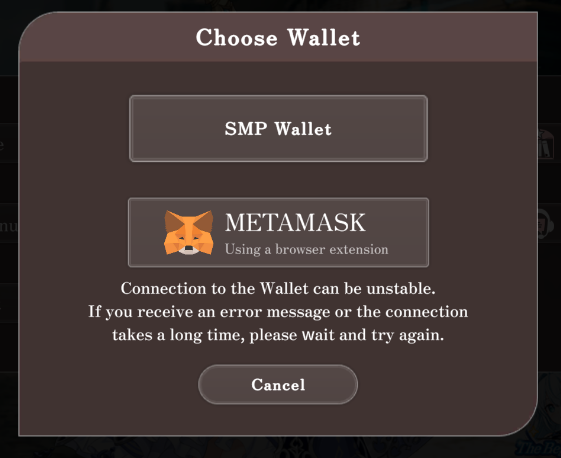
Notes
If you want to use NFTs purchased in the presale, please connect to the METAMASK you registered at the time of purchase (or the NFT you own) and import the NFT.
When creating an SMP Wallet
What is an “SMP Wallet”?
- The “SMP Wallet” is a tool that users can use to manage their private keys on their own devices within the SMP Portal and SMP app. It is generated in conjunction with your SMP Account.
- It can be used with some applications on the SMP Portal, such as games.
For more information, please refer to the SMP Wallet Terms of Use.https://front.portal.dm2c.dmm.com/ja/terms/smp-portal
How to create
Select “SMP Wallet” on the wallet selection screen → Press “OK” at “Do you want to connect to the wallet?
Your wallet address will be generated and the connection will be complete.

If you want to connect METAMASK
Select “METAMASK” on the wallet selection screen → Launch the Desktop plugin or Mobile app to connect.
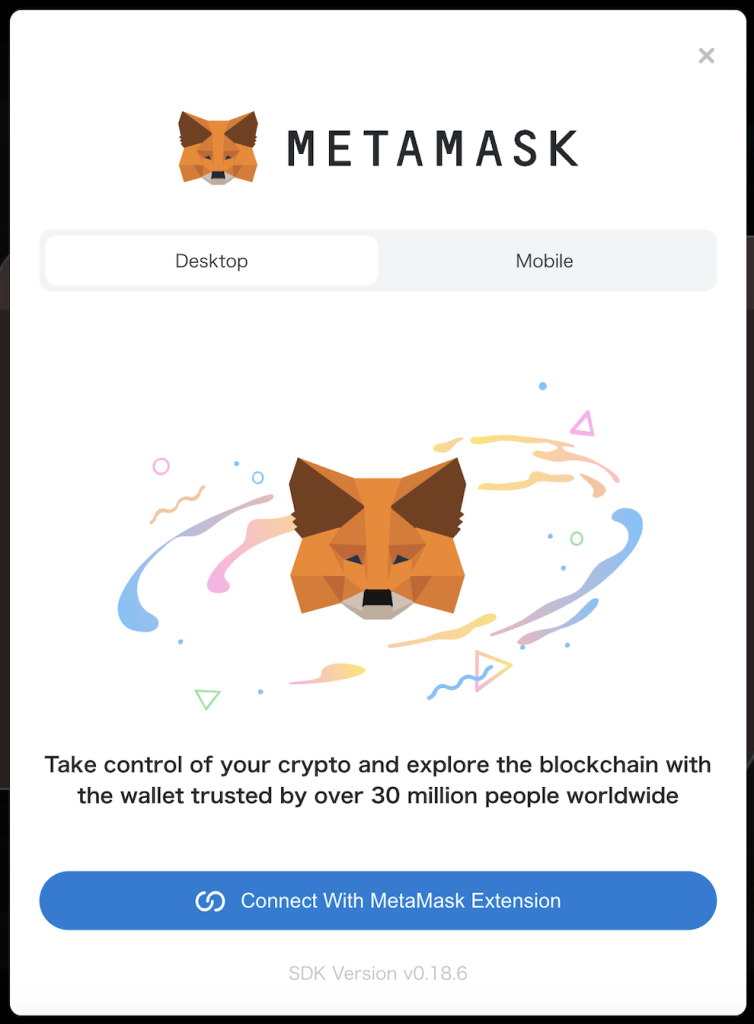
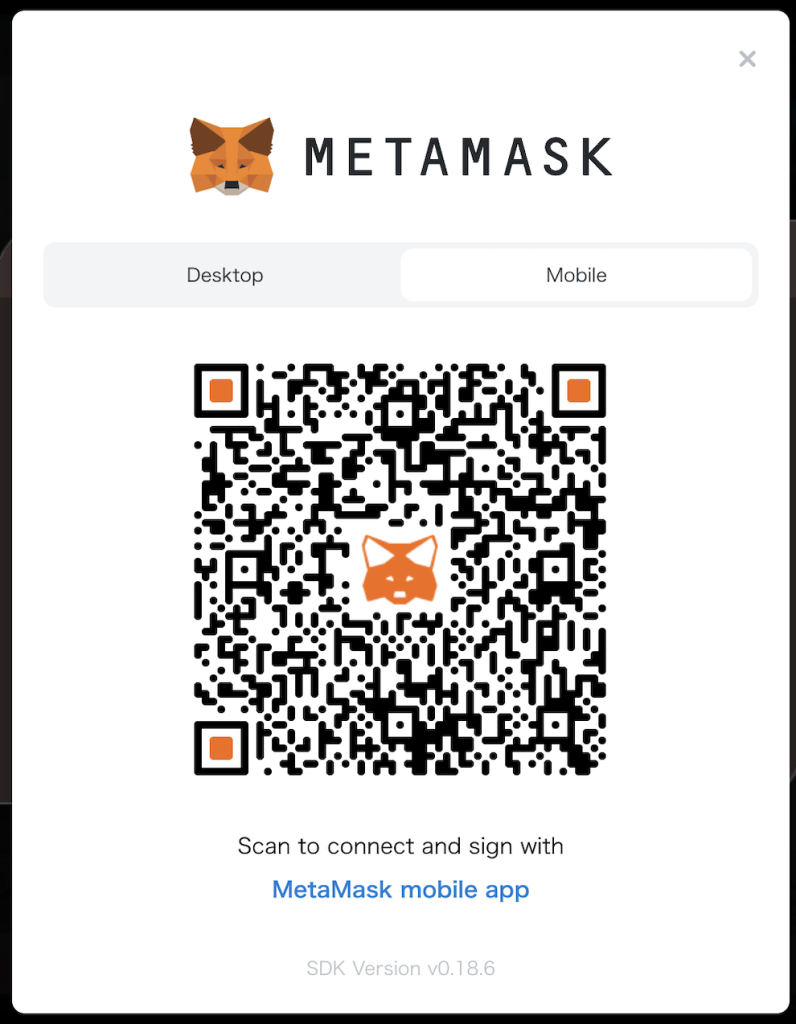
When connecting, you will be asked to allow the addition of the DM2Verse network, so press “Approve”.
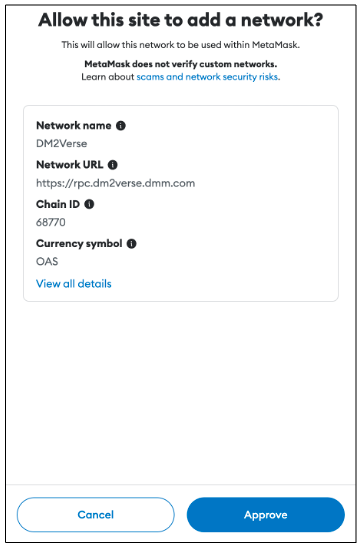
Allow the network to switch to DM2Verse using “Switch network”.
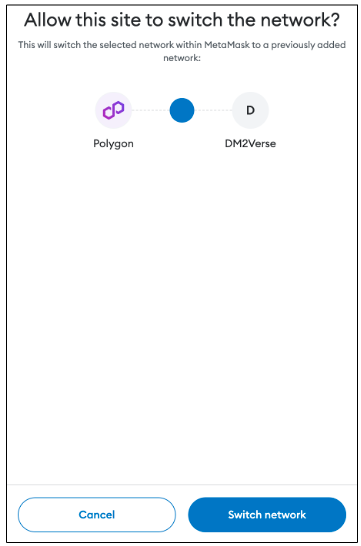
A portion of the connected wallet address will be displayed, and you are finished.

Once you have connected your wallet using SMP Wallet or Metamask, you will be able to manage NFT transfers and transaction histories from “Wallet Management”.
*Transaction = Cryptocurrency transaction
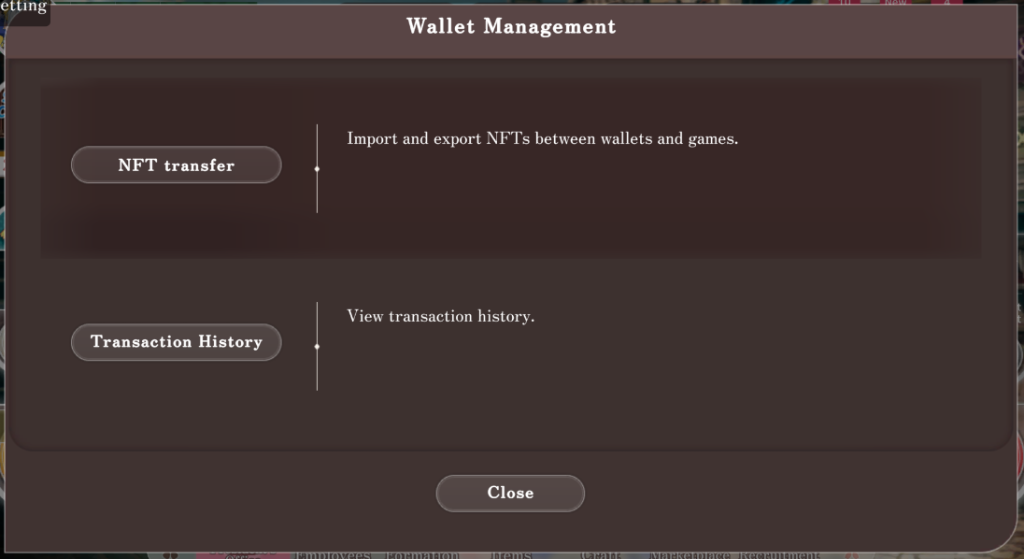
NFT Transfer
NFTs in your wallet can be sent to the game. You can also send NFTs obtained in the game to your wallet, allowing you to take them out of the game.
You can see the NFTs which you have in-game and in your wallet here as well.

Transaction History
You can check the transaction history of NFTs.
About SMP Tokens
As SMP tokens have not been released, they will not be handled in the game until they are released.
- The market will allow you to trade NFTs for paid Shine Stones and non-NFT regular items for Gold.
- There will be no handling of SMP tokens in the shop for the time being.
- About exchanging for token rewards (Earn element):
If you win Tower Quest, Season PvP, or PvP tournaments, you will receive “Coins” as a reward.
Coins can be exchanged for medals at the Point Shop in-game, and if you apply for medals at the SMP Trade (function to be released at a later date) on the SMP Portal, you will be able to obtain cryptocurrency exchange vouchers in proportion to the end of the first season (around November). You can exchange the vouchers for the other cryptocurrency before SMP tokens are released.
We will provide further guidance on how to apply for medals.
If you have any questions about the game, please feel free to ask on Discord or other channels.
We hope you enjoy the game!


